If you are uncomfortable with the fact that your date of birth is publicly visible on Facebook, then you can easily hide it from your Facebook profile. You can also hide just the year of your birth and display only the date if you don’t want everyone to know your age. Here’s the procedure to hide your birthday on Facebook.
1. Login to your Facebook account and go the edit profile page.
2. In this page, the basic information tab will be selected by default. Here, look for the Birthday option. There are three options available in the drop down menu there,
- Show my full date of birth in my profile
- Show only month and date in my profile
- Don’t show my birthday in my profile
These options are self explanatory. Choose the one you like most but since you came here looking for the method to hide your birthday on Facebook, just select ‘Don’t show my birthday in my profile’ option.
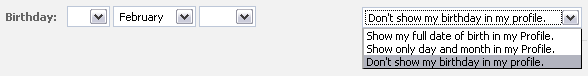
Once you are done, scroll down and click on the ‘Save Changes’ button. That’s it. Now your birthday will not be displayed publicly (not even to your Facebook friends).
That's it.
Feel free to rate,comment & subscribe.Thanks!
No comments:
Post a Comment